


home> USER GUIDE > Fingerprint browser> AdsPower
AdsPower
lunaproxy exclusive discount code: lunapoxy
Can be used when purchasing adspower services
1. Select the way the lunaproxy API is extracted
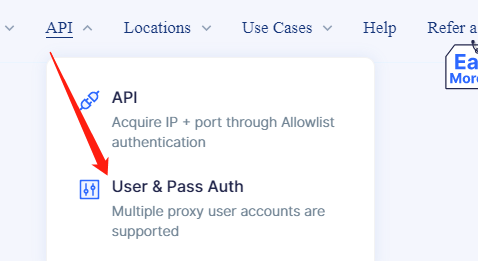
2. Select any country or a designated country, and here I choose "America"
3. Time can choose: 1min, 5min, 30min , here I choose 30min
4. You can select the protocol format IP mode splitter default options as required
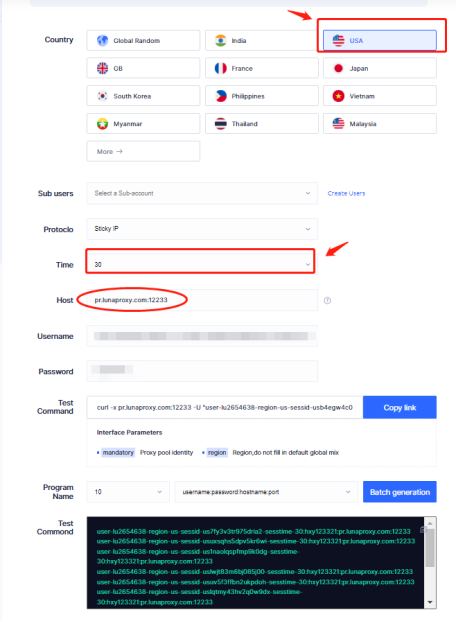
1.Download the AdsPowerBrowser App and log in to the registered account, then you can choose to use the free version or purchase the paid package as needed
2.Click the single import button and fill in the blanks with information obtained. Example as below:
1)Proxy type: socks5
2)Proxy host: proxy server address obtained through channel
3)Proxy port: port number obtained through channel
4)Account: LunaProxy account
5)Proxy password: authentication password obtained through channel
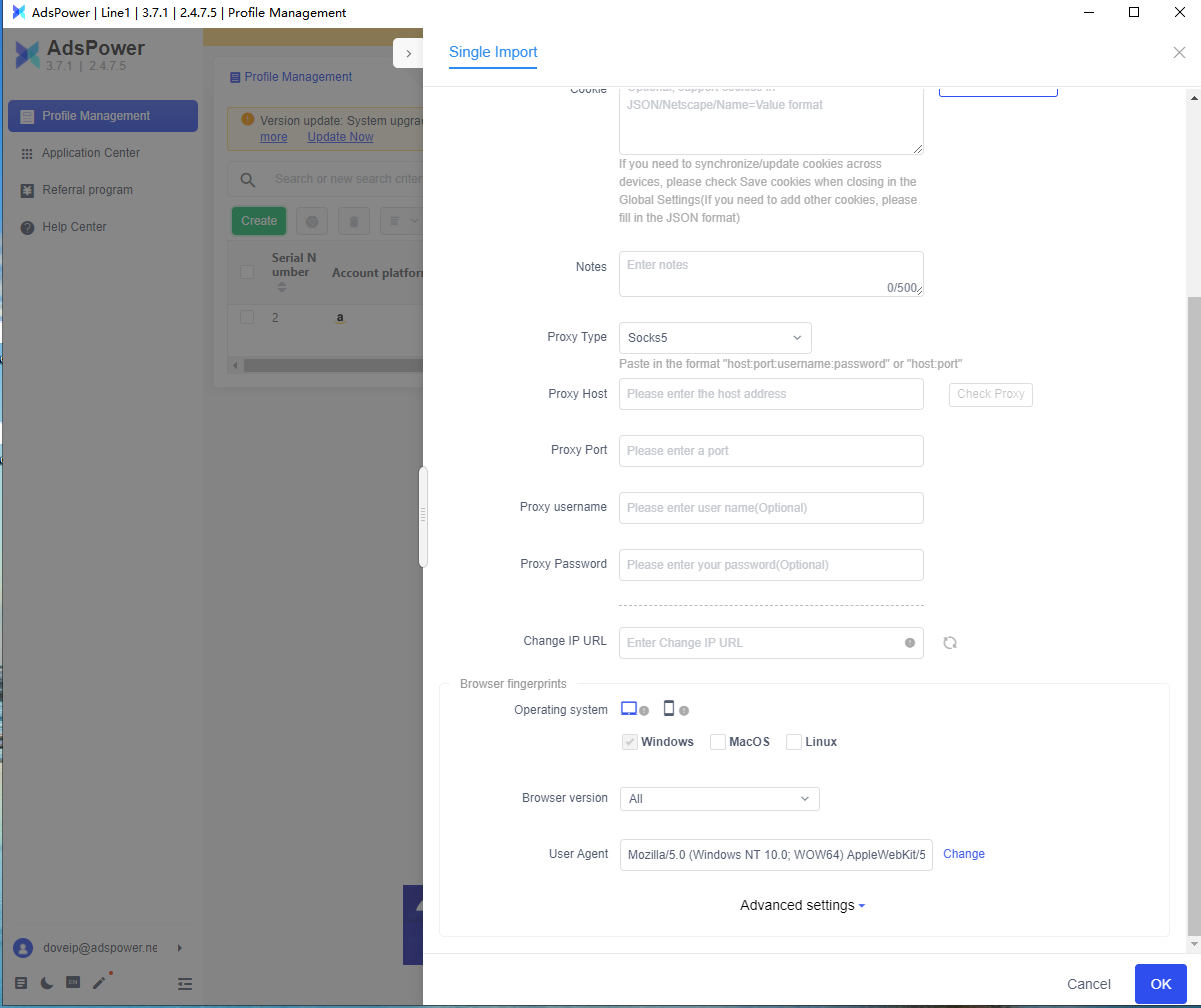
3.After saving, click ''open'' to open the AdsPower Browser, and check the IP. If the IP address shifted, it means the proxy is set successfully.












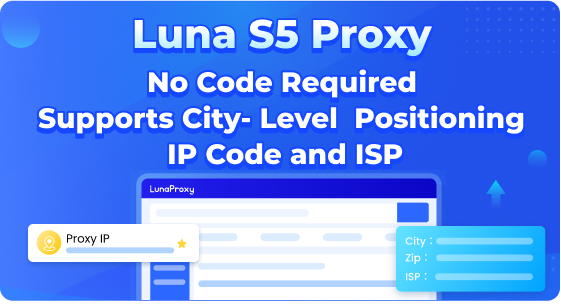




.svg)




.svg)


.svg)
.svg)
.svg)





















