


home> USER GUIDE > Fingerprint browser> XLogin
XLogin
YouTube video tutorial:https://www.youtube.com/watch?v=z3N9Bhq9Y48
Open XLogin client -> New browser profile -> Setting proxy server -> Enable proxy server -> Select proxy type -> Paste proxy info -> Test Proxy -> Confirm.
Once the proxy test is successful, you are ready to start using it.
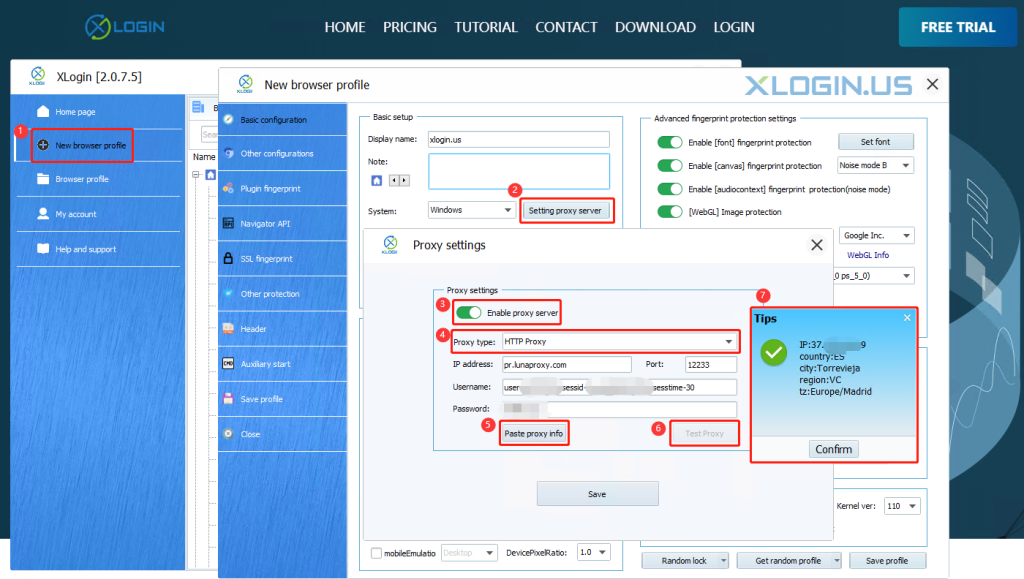











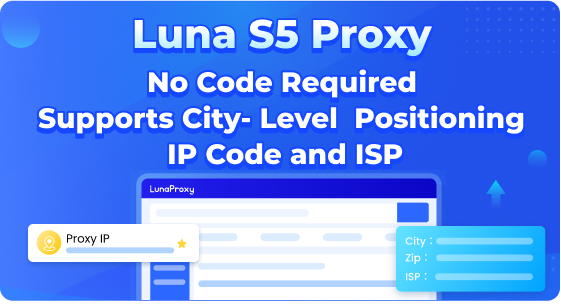




.png)







.svg)


.svg)
.svg)
.svg)





















