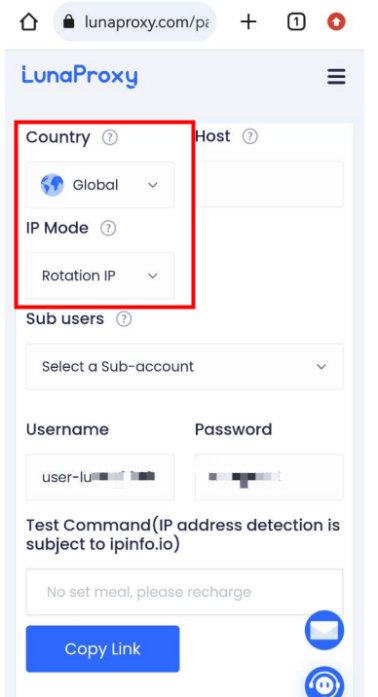home> FAQ > Product problem > Mobile extraction tutorial
Mobile extraction tutorial
Lunaproxy supports two extraction modes: API extraction and account password extraction. API extraction requires adding the local IP to the IP whitelist, so add the IP whitelist first.
How to add IP whitelist
1.First enter the lunaproxy official website and log in, click Start Now

2. Click on IP Allow List
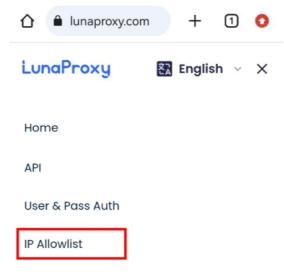
3. Enter your local IP into the add box and click Add. If the addition is successful, you can view it in the list below.

API extraction
1.Click API to enter the extraction page
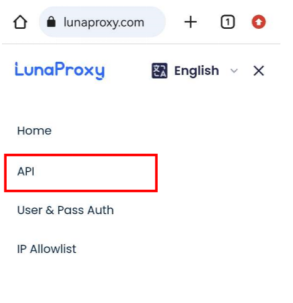
2. Choose the package you want to use
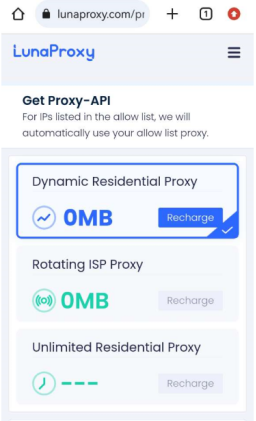
3. Select the number of IPs to be extracted, country, IP mode and other information, and click to generate an API link.
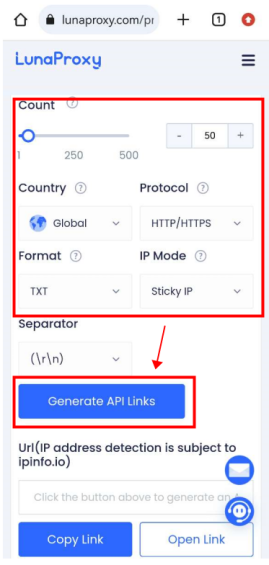
Account secret extraction
1.Click on Account and Password Authentication
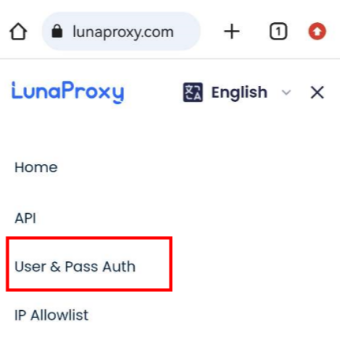
2. Select the package you want to withdraw
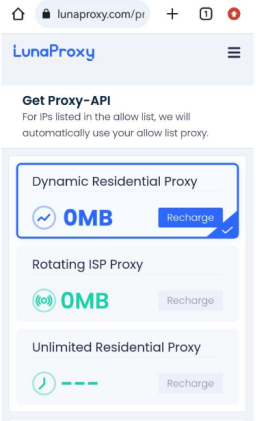
3. Select the extraction country and IP mode to see the test command. If you use a sub-account, click on the sub-account to select it.