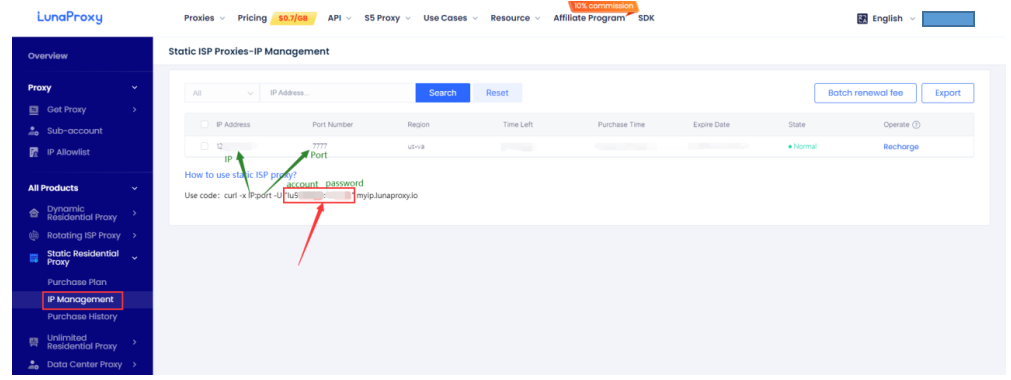home> FAQ > Use Static ISP Proxy> Static IP Usage Guide
Static IP Usage Guide
1. Enter the user center after purchase and select the IP you want to use
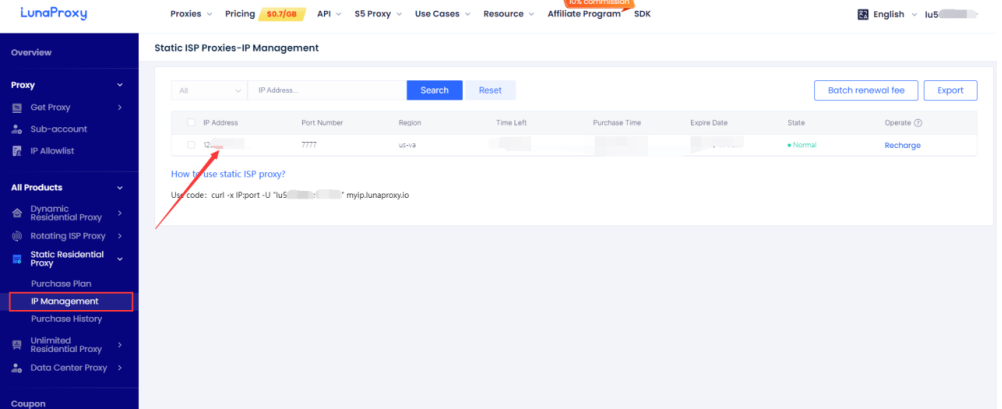
2. Open Bitbrowser (or other third-party software) to add a new window
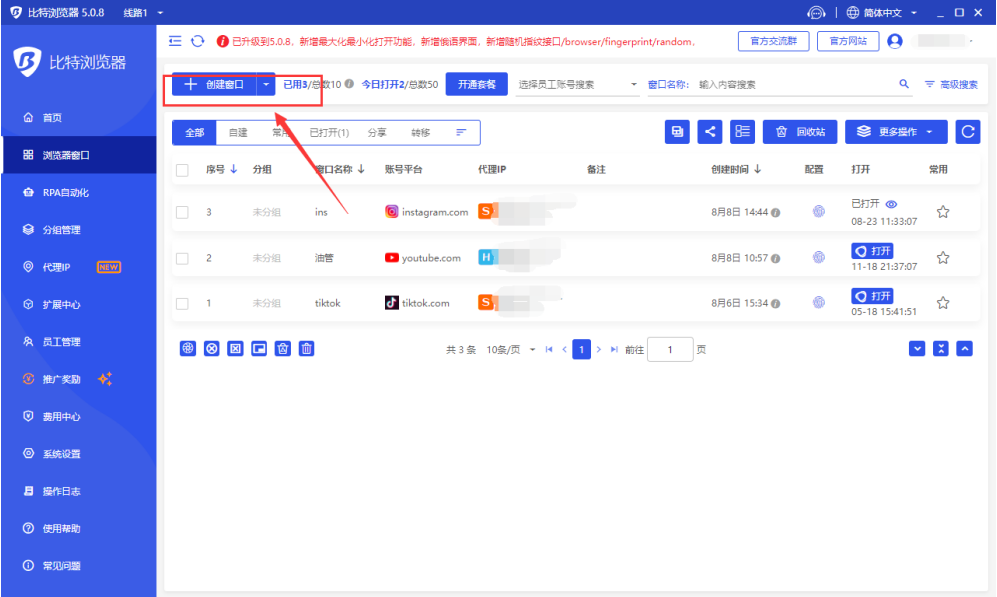
3. Find the proxy module and select the proxy type to be used (http/https socks5)

4.Enter the desired IP, port and your user name and password.
Example: IP (proxy host): 154.59.53.65, port: 7777, user name (proxy account): lu123, password: 111222

5. Click "OK" to open the web page to check whether the agent is successful

Explanation
1. The account password can be viewed directly on the IP management page;
2. This instruction takes Bitbrowser as an example, and other three-party software can proxy by entering the IP, port, account number, and password into the corresponding location
3. Static IP without api mode, only supports the use of account and password
![]()