


home> USER GUIDE > Fingerprint browser> Hubstudio
Hubstudio
![]()
Hubstudio (updated)
Get lunaproxy proxy information
Before starting the integration, we need to select a plan and prepare a proxy in lunaproxy.com.
1. Register an account (if you don’t have one yet) / 1. Enter your email address 2. Enter your password (you can also choose Google)
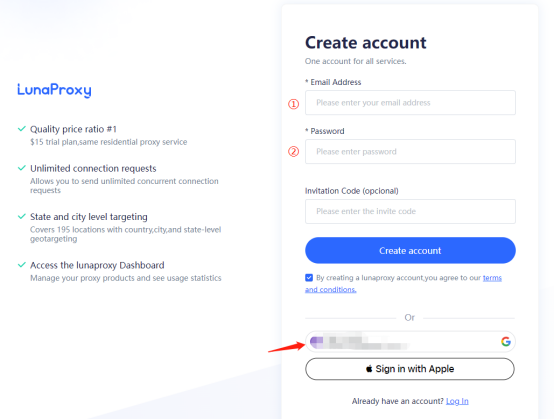
2. Go to the dashboard.
3. If this is your first time accessing the dashboard, you will be prompted to select a plan if required.
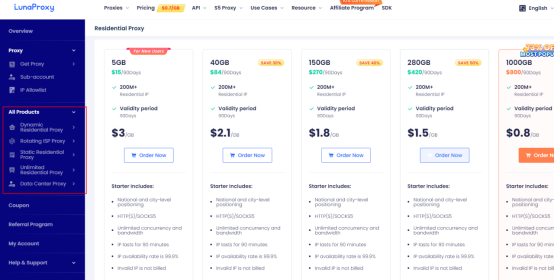
4. After selecting the plan, enter the Get Proxy menu → User & Pass Auth and select the required proxy.
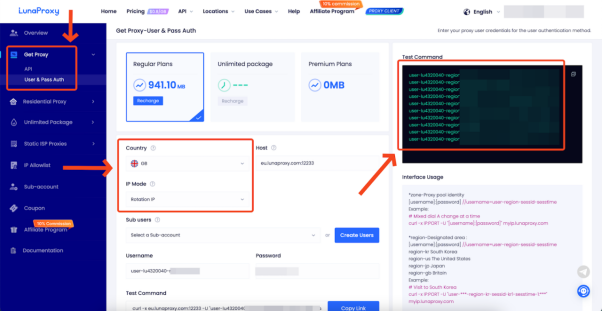
5. Select the country and proxy type you want. Here I choose the UK and rotating IP.
6. Copy the generated agent's host, port, login name, and password.
7. To obtain the proxy management URL link, go to the API tab.
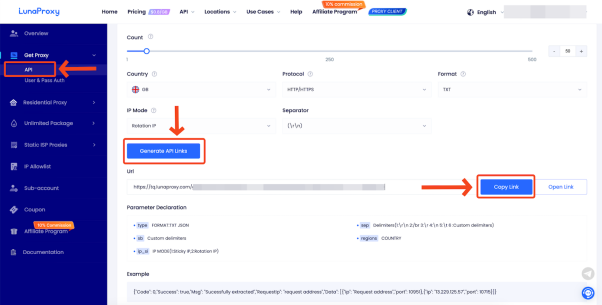
8. The agent is ready to be configured.
Configuration import
1. Click New Environment to enter the proxy configuration interface

2. Select the custom proxy method - select the proxy type, usage method - fill in the IP and port in the corresponding position

3. Fill in the agent account and password, click Check Agent, confirm that the connection is successful, click Finish, and the configuration is successful.
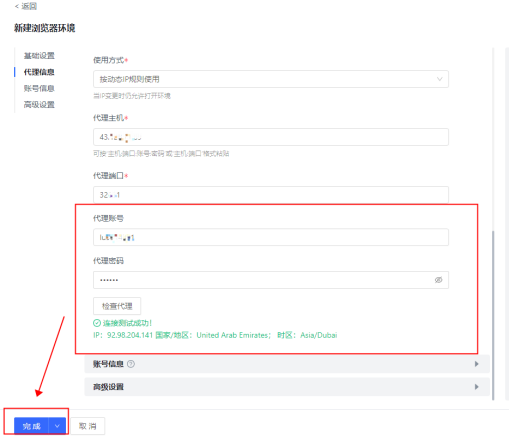











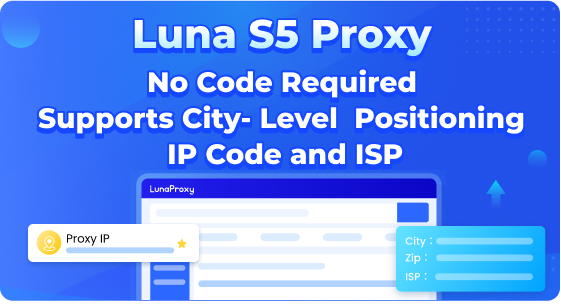




.png)







.svg)


.svg)
.svg)
.svg)





















