


home> USER GUIDE > Luna S5 Proxy> Undetectable integrated with LunaS5
Undetectable integrated with LunaS5
Proxy settings for Undetectable and luna S5 Proxy
Add proxy settings
1. After selecting the country, continent, and city, click the "Refresh" button, then right-click to select the proxy IP and port
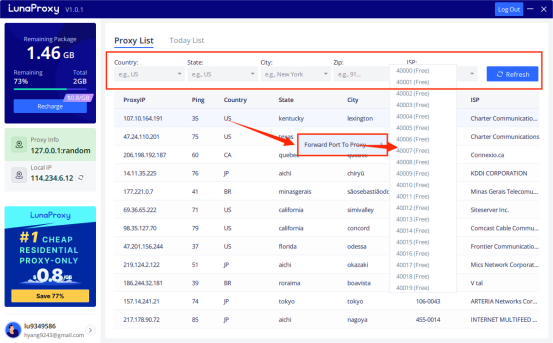
2. First, open the undetectable browser and log in. Click "New Profile" to create a new profile
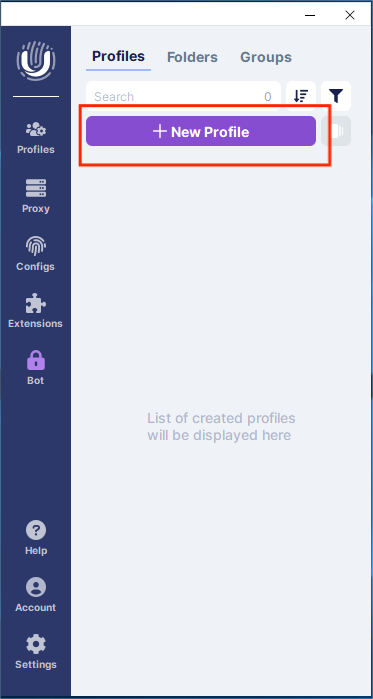
3. Click "New profile" to enter a new name, select proxy configuration, select "New Proxy" -> "socks5" -> input IP and port -> detect proxy -> click "create" to complete the creation
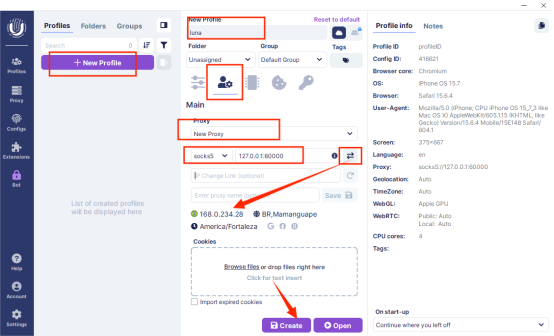
4. Click "Start" to open the page
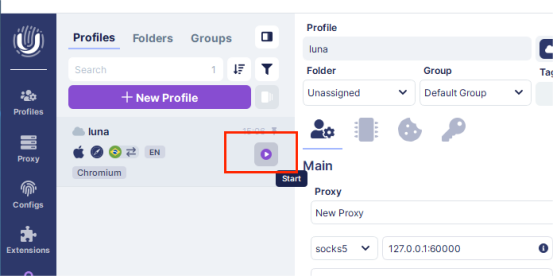
5. The configuration is successful!
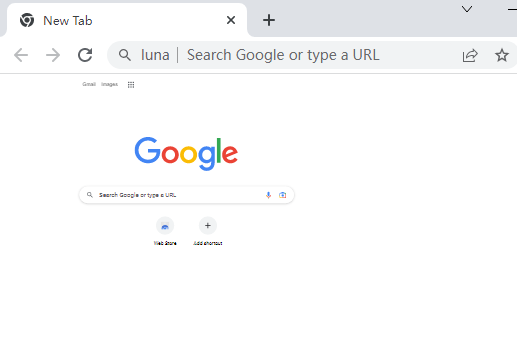











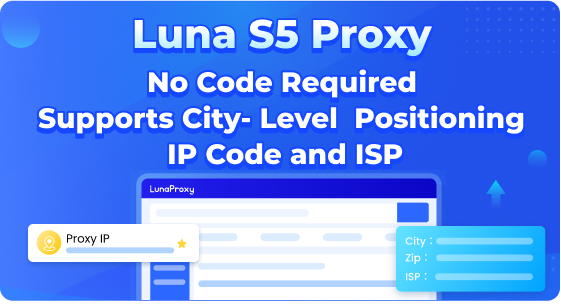




.png)







.svg)


.svg)
.svg)
.svg)





















