


home> USER GUIDE > Browser> Firefox
Firefox
1.Open the Firefox
2. Click Set ☰ icon> Settings (or Preferences on macOS).
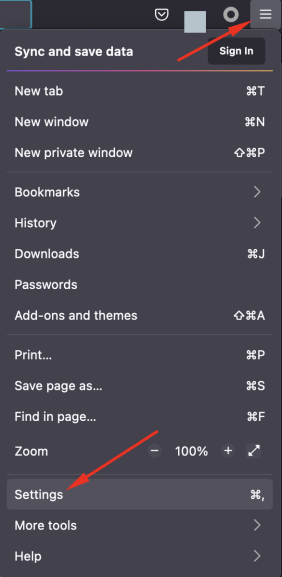
3. Click on the General tab.
4. Scroll down to the Network Proxy section, and then click Settings.
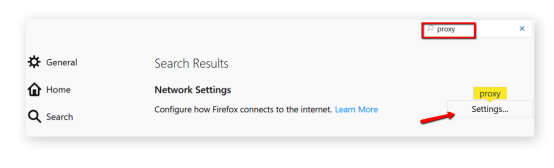
5. Select the manual proxy configuration box.
6. Add the endpoints (e.p: 3.222.47.113) and the ports (e.p: 20114) to the HTTP proxy field. Select to also use this proxy for the FTP and HTTPS check boxes.
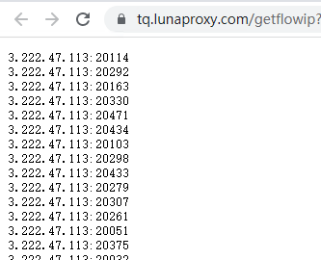
7. Click OK.
8. To see if the proxy is working properly, check the IP on the https://www.iplocation.net/.











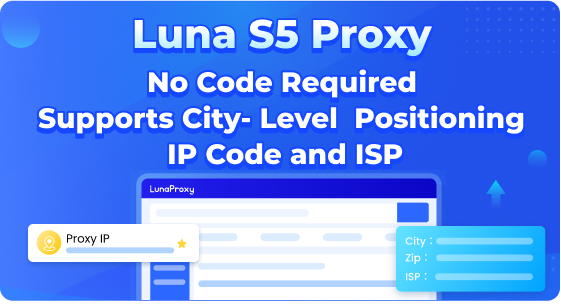




.png)







.svg)


.svg)
.svg)
.svg)





















