


home> USER GUIDE > Fingerprint browser> adsvirgin browser
adsvirgin browser
1.open the adsvirgin browser
2. Click New
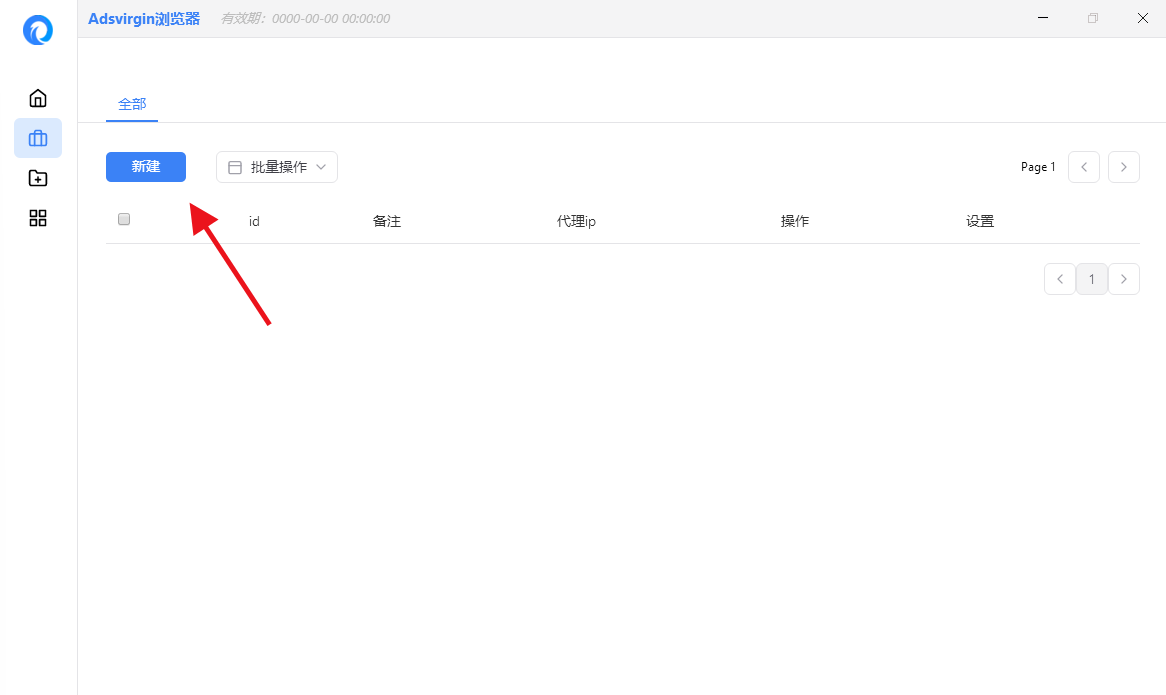
3.Select the device and system selection in the device settings, take windows computer as an example.
4.Proxy type: http
5.Fill in the proxy address just copied
6.Click "Save Settings" to complete the settings.
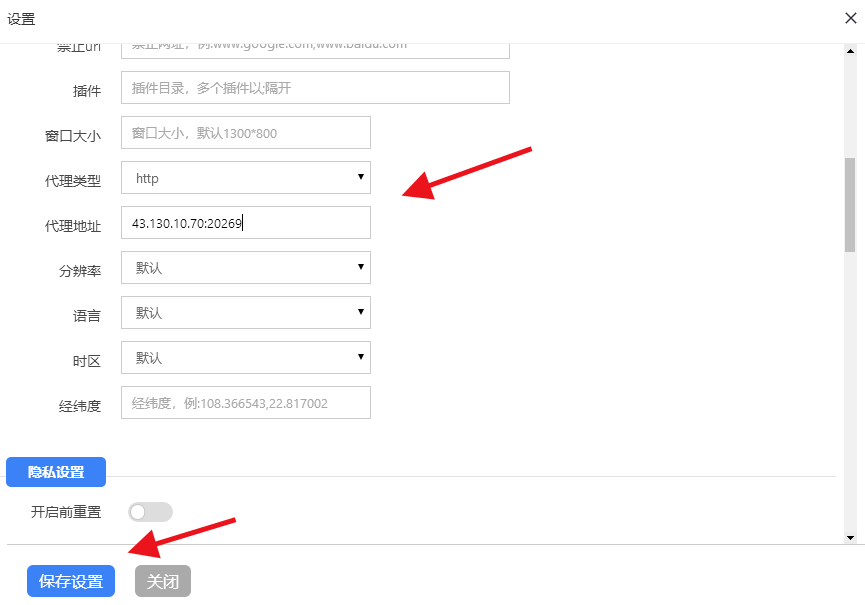











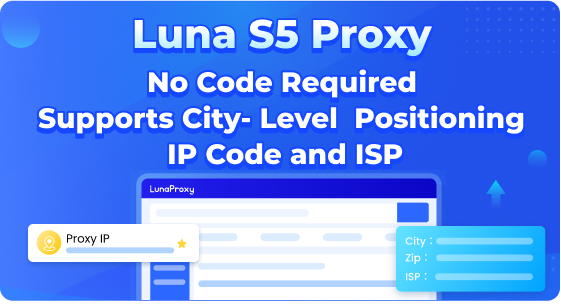




.png)







.svg)


.svg)
.svg)
.svg)





















