


home> USER GUIDE > Fingerprint browser> Antik
Antik
1.Open Antil, click on profile -Create
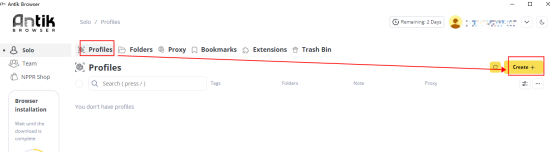
2.Click the new proxy and fill in the IP, port, proxy account and password in the proxy office according to the prompt information format
3.Finally, click Create to complete the configuration
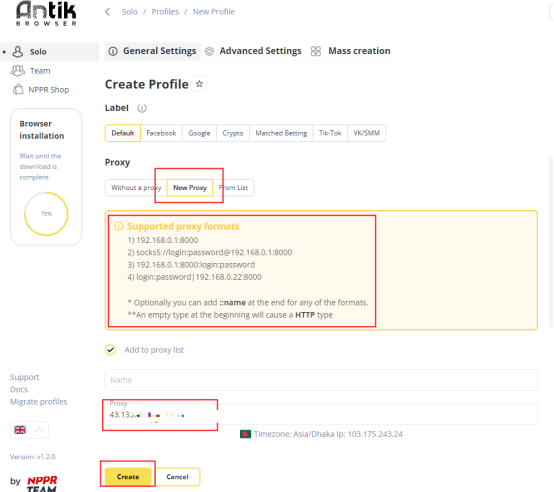











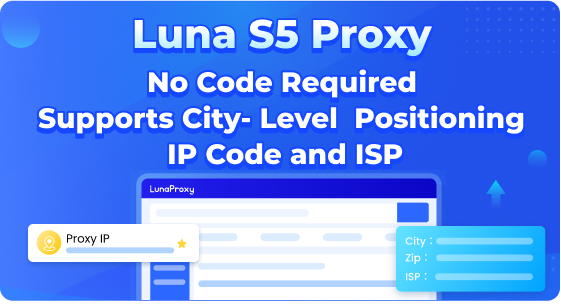




.png)







.svg)


.svg)
.svg)
.svg)





















