


home> USER GUIDE > Fingerprint browser> Lalimao
Lalimao
Lunaproxy:www.lunaproxy.com/?utm-source=lalimao&utm-keyword=?01
lalimao:https://www.lalimao.com/
1. Download Lalimao from their official website, install, and run it.
2. After opening the tool, click Add browser.
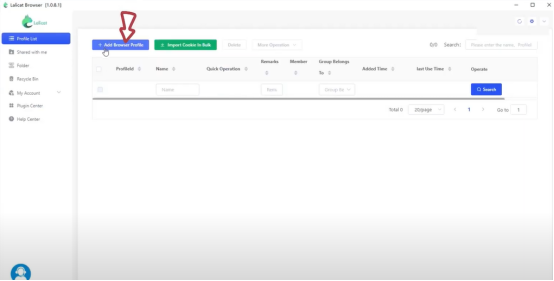
3. Fill in the name (can be customized according to your needs) here I write is Lunaproxy.
4. Select proxy agreement, Lunaproxy supports SOCKS5 and HTTP (S) (I choose SOCKS5)
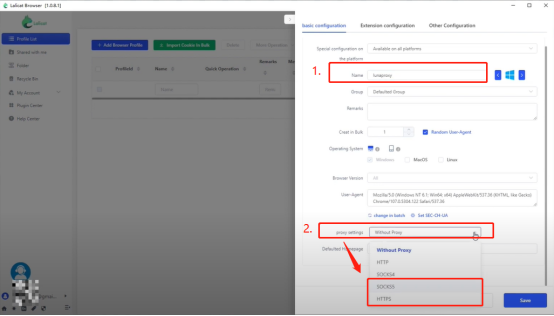
5. Enter the proxy host, port, account number, and password extracted through the Lunaproxy
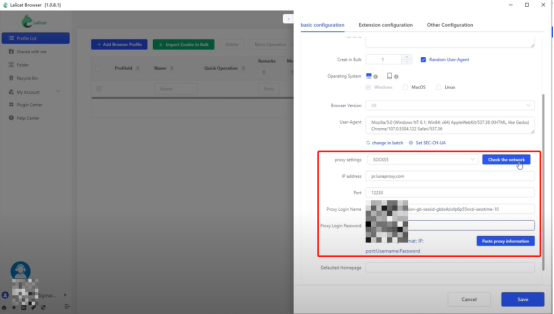
6. Click Check the proxy when the enter is completed
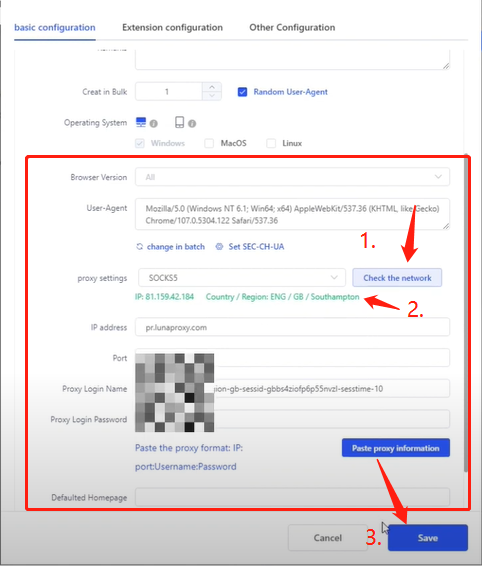
7. If the green IP appears, the test is successful, you can click save to start to use!











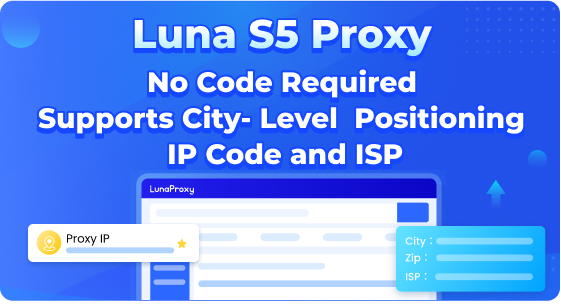




.png)







.svg)


.svg)
.svg)
.svg)





















