


home> USER GUIDE > Browser> Edge browser
Edge browser
1. Launch Microsoft Edge.
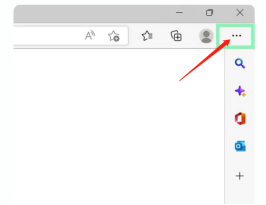
2.Click on the three dots in the top right corner.
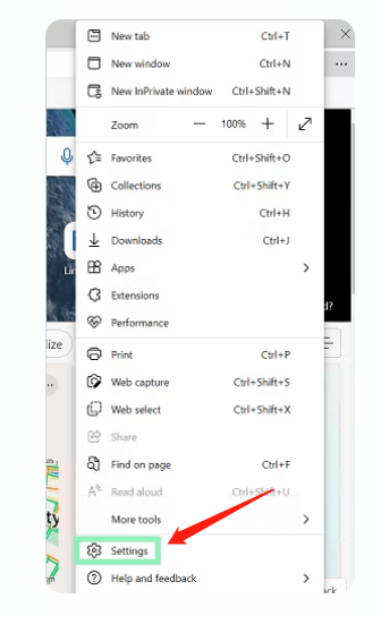
3.You’ll be presented with your profile and many other configuration options. Within the search bar, write “proxy”.
4.Afterwards, click on Open your computer’s proxy settings.
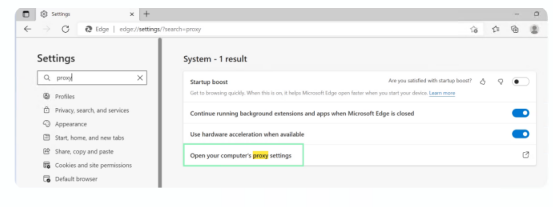
5.Step 5 will redirect you to Windows proxy settings; therefore, please follow this https://www.lunaproxy.com/helpcenter/?par=16_70 for further integration steps.











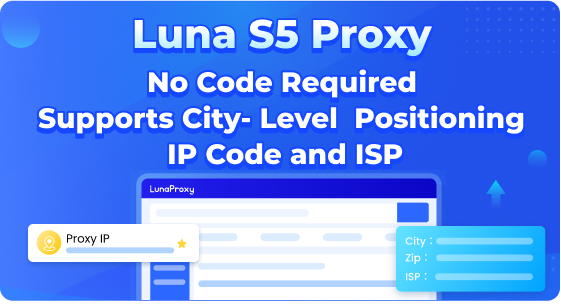




.png)







.svg)


.svg)
.svg)
.svg)





















