


home> USER GUIDE > Fingerprint browser> MoreLogin
MoreLogin
YouTube video tutorial:https://www.youtube.com/watch?v=yRiWJDCd0lg
1.Open the MoreLogin application and press the "New Profile" button to enter the profile settings page.
2.Select the proxy type
3.Fill in the proxy information, and then click "Detection", after the detection is successful, click "OK"
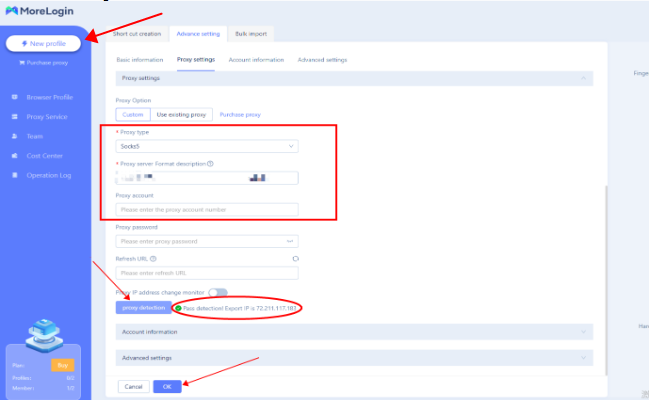
4.Click the "Start" button to launch the profile and check how it works
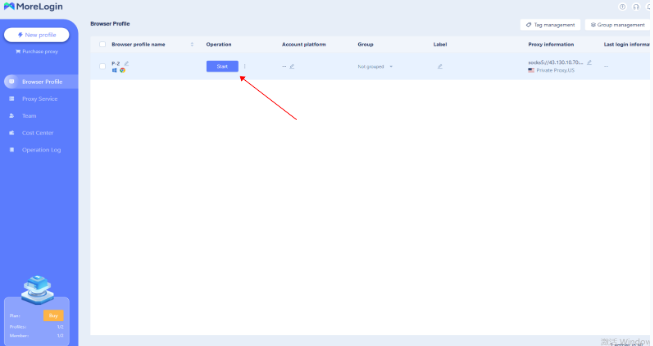
Now you can get to work!











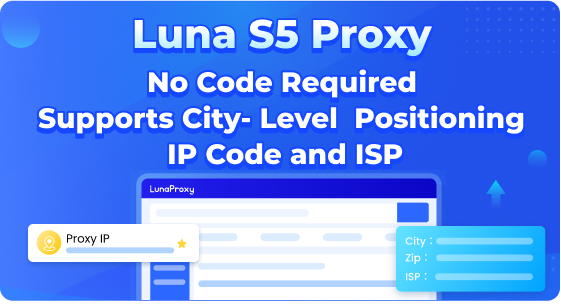




.png)







.svg)


.svg)
.svg)
.svg)





















