




home> USER GUIDE > Browser> Kameleo
Kameleo
1. Download and install the Kameleo app from its official website.
2. Open the app.
3. Click the button Application Settings.
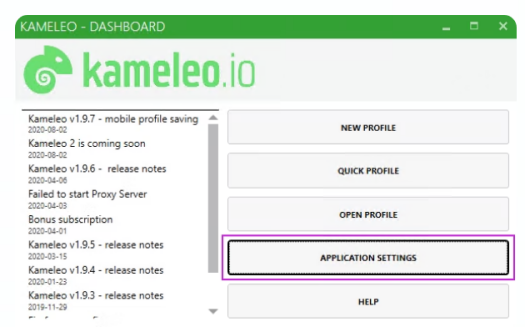
4. In the following window, enter the required proxy information under Global proxy settings. For Upstream Proxy Type, choose Http. If you want to use Residential Proxies, fill in Proxy IP hostname Under Proxy Port enter 12233.
5. Finally, enter your login credentials under Username and Password.
6. Close the window to save settings.
7. That’s it. You’re ready to go! Either create a New Profile or click Quick Profile to launch the browser,
8. The browser is now proxy-enabled.











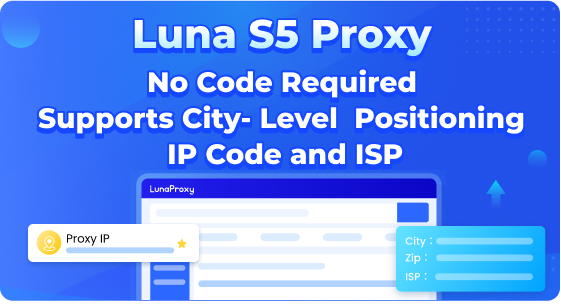




.png)





.svg)


.svg)
.svg)
.svg)






















