Integration of Shadowrocket with lunaproxy
1. Select the way the lunaproxy API is extracted
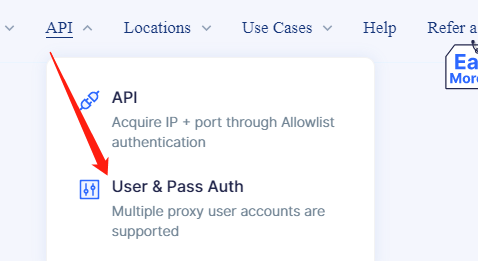
2. Select any country or a designated country, and here I choose "America"
3. Time can choose: 1min, 5min, 30min ", here I choose 30min
4. You can select the protocol format IP mode splitter default options as required
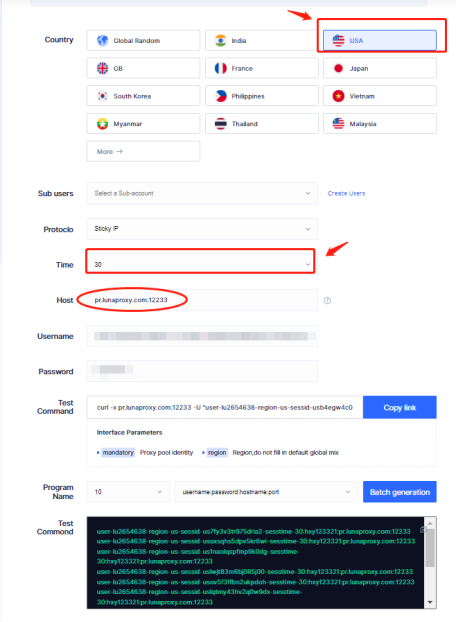
5. To install Shadowrocket, go to your AppStore and download the app to your iPhone or iPad.
6. To use our proxies with Shadowrocket, first, open the Shadowrocket application and then click on Add Server.
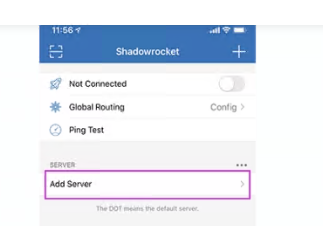
7. In the following window, click on Type.

8. Choose HTTPS and go back to the previous screen.
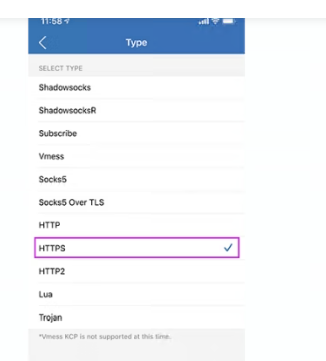
9. Enter the proxy and the authentication information. Enter the Host, and then enter the port number 12233. Don't forget to enter your credentials under the user and password. And don t forget to add customer-before your given username. When done, press the return arrow to return to the previous screen.
10. After you complete the proxy details, you will be able to open the proxy. To do this, please activate the switch under Unconnected.

11. If that is your first time using Shadowrocket, you will get an iOS prompt to add Shadowrocket to your VPN configurations. Click Add. You will need to enter your iPhone passcode to confirm.
12. And that is it. The toggle at the top of the app should now be activated.
13. You can easily test if the proxy is working by visiting icanhazip.com.





















