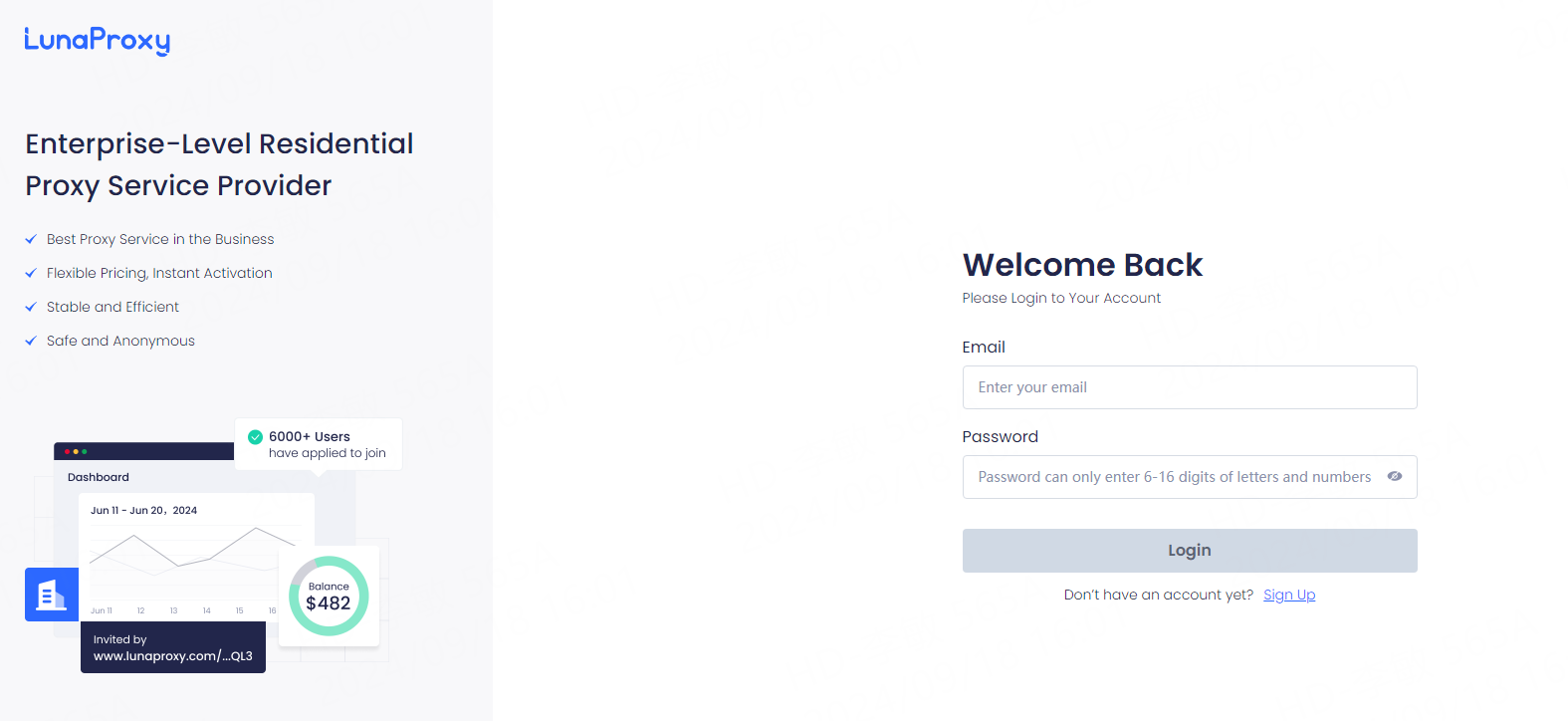
Notice Board
Get to know luna's latest activities and feature updates in real time through in-site messages.

Step 1. Register on the LunaProxy reseller website.
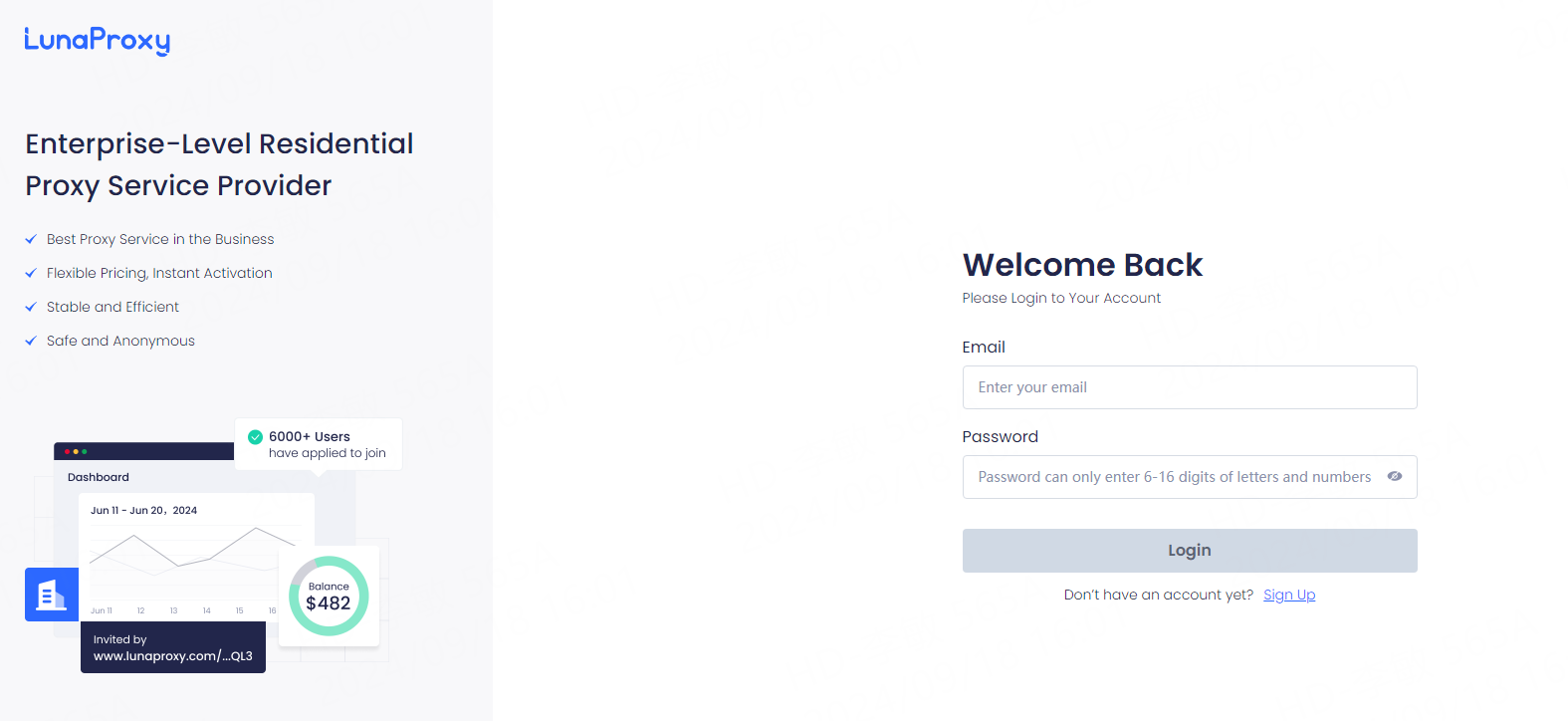
Step 2.Log in to your Dealer Dashboard. Here you can see an overview of your balance and usage.
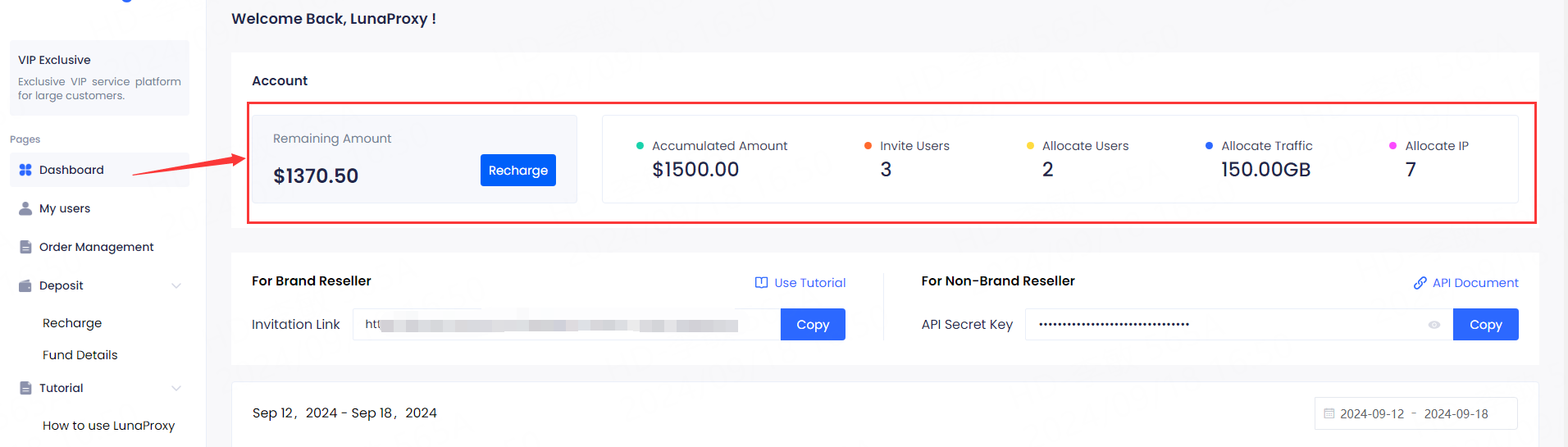
Step 3. Copy your link and send it to your users and ask them to register via this link.
Note: Only users who register via your link will be counted as your users.
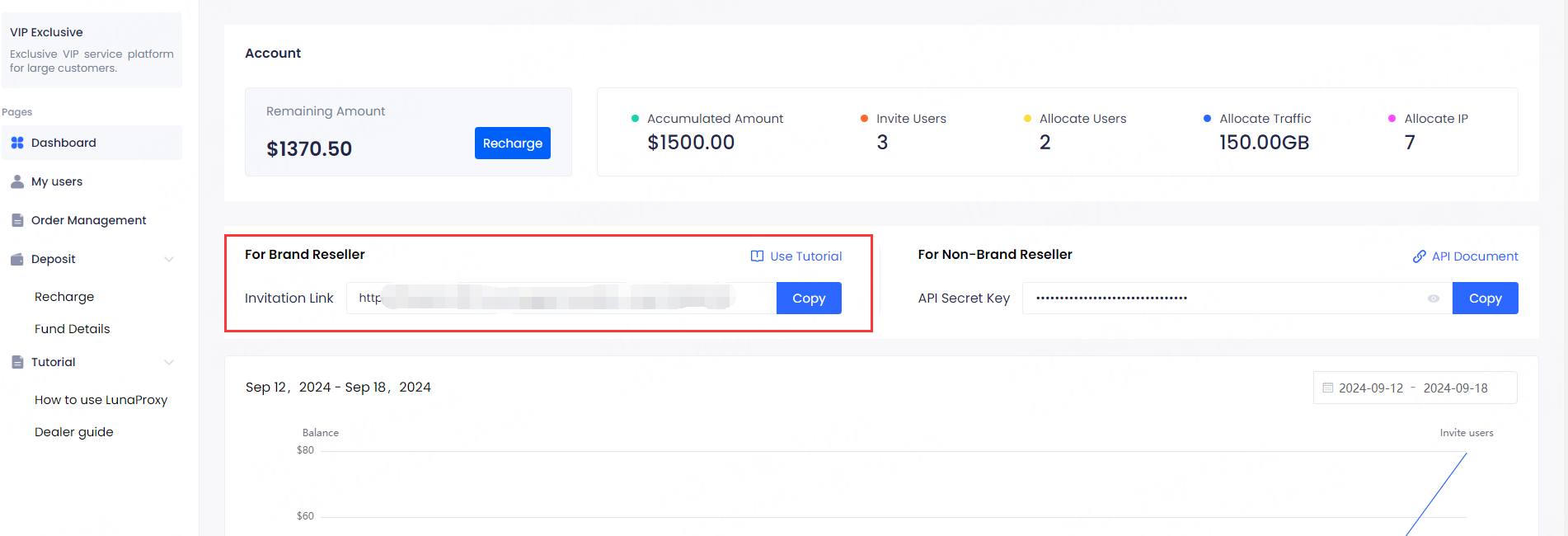
Step 4. Go to [Deposits] - [Stored Value] to increase your account balance; you can view the balance and stored value records in [Income and Expenditure Details]
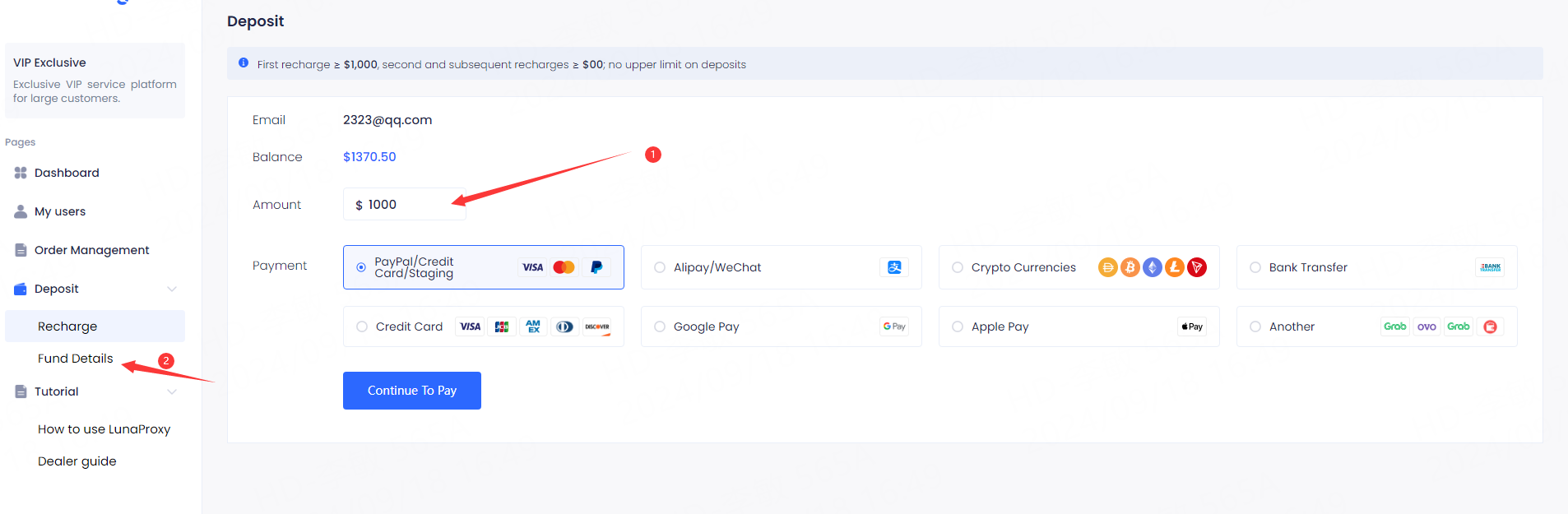
Step 5. Go to [My Users] to allocate traffic or IP to your subordinate users. Click the [Create Order] button and select the user and the quota you need to allocate to the other party. Click Confirm
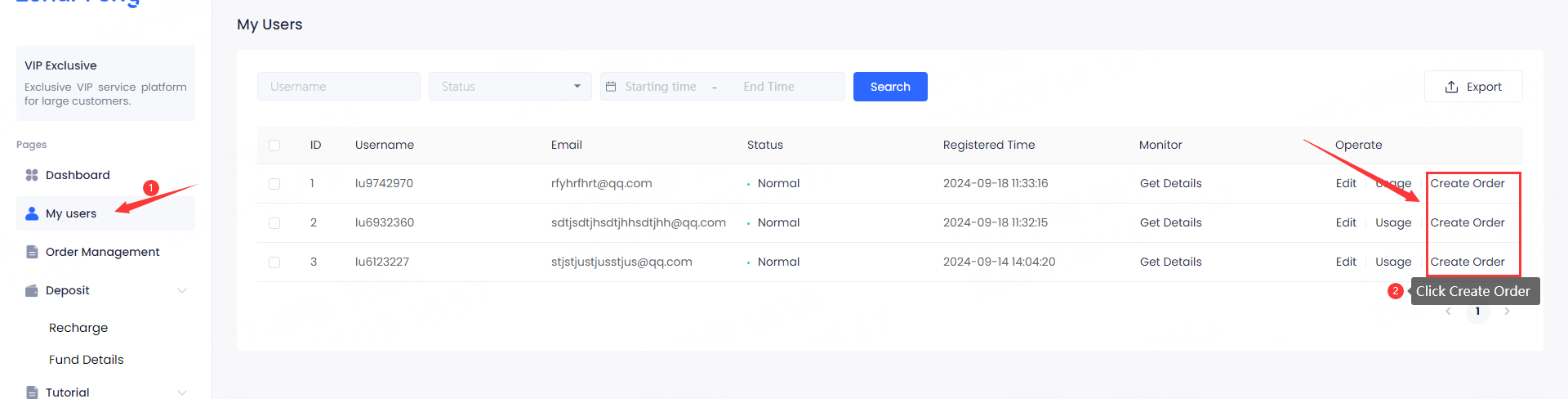
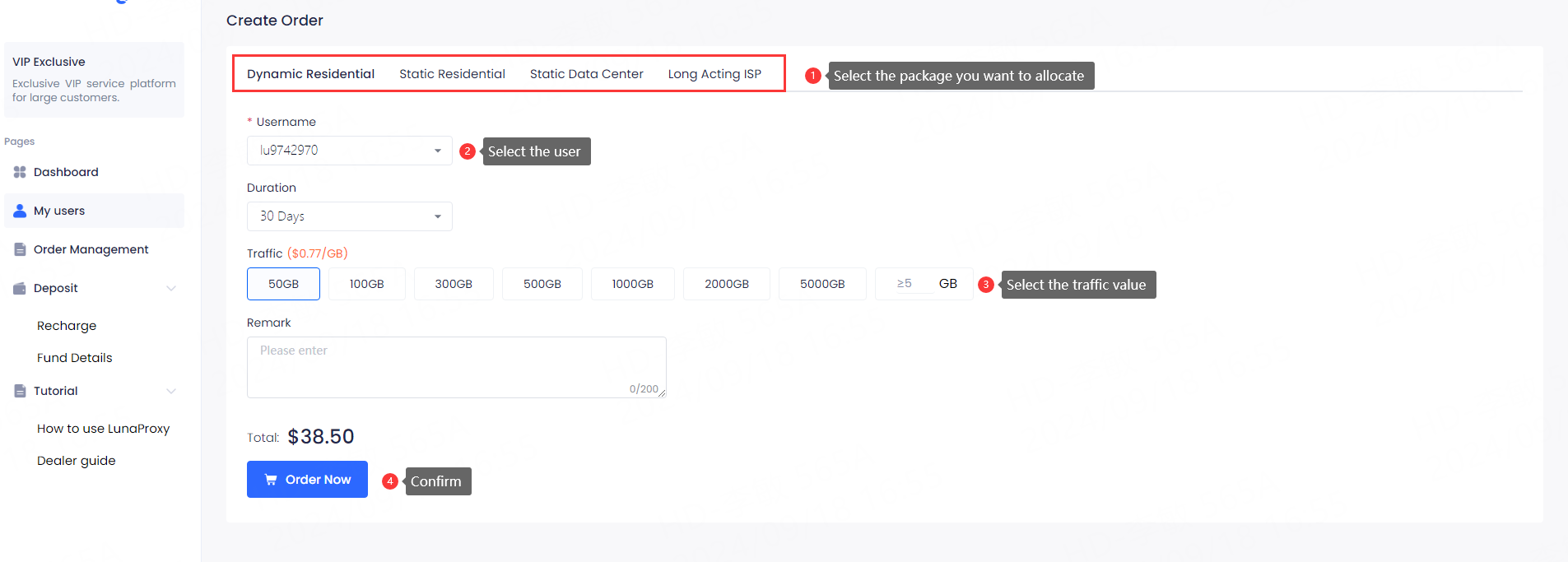
Step 6. After confirmation, the corresponding balance will be deducted based on your allocated traffic/IP. You can view allocation records in [Order Management].
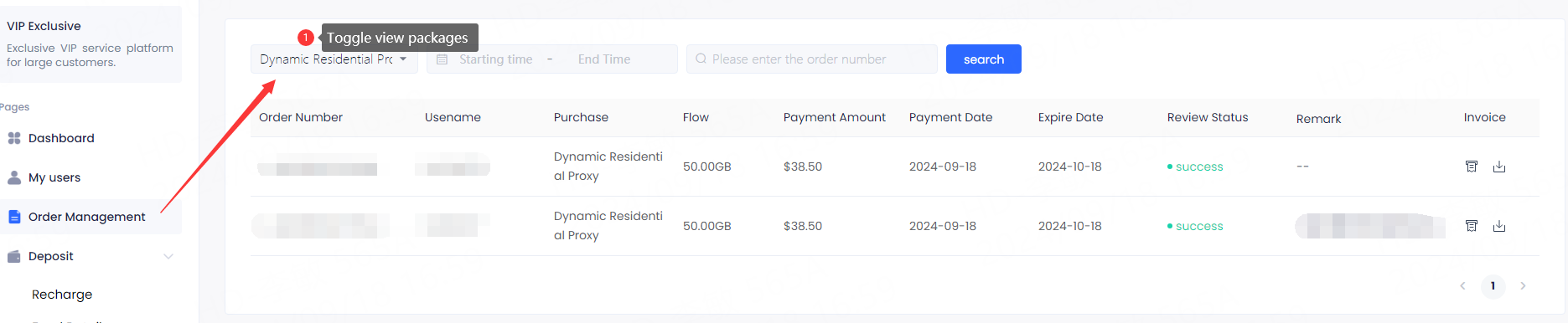

Please Contact Customer Service by Email
We will reply you via email within 24h