IP Whitelisting allows you to create a list of trusted IP addresses from which you can access and use our residential proxies. Additionally, username and password authentication will no longer be required.
If you need to add a new whitelist, enter the personal center interface, click on the IP allowed list in the left navigation, enter your local IP in the input box, if you use other proxy tools, please fill in the proxy IP, and then click Add
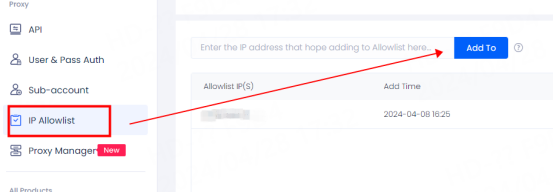
Notice:
1.Lunaproxy only supports adding IPv4 and does not support IPv6
2. If you use other proxy tools, please delete the newly added IPs in the whitelist after the work is completed, because these tools have the risk of consuming your traffic.





















