How do you set up a proxy with the Sphere?
1.Select the way the lunaproxy API is extracted
2.Select any country or a designated country, and here I choose "America"
3.You can select the protocol format IP mode splitter default options as required
4.Check the build API link
5.Click to copy the link
6.You can also open the link to open the link to view the extracted IP details

7.Open your Lunaproxy Personal Control Center
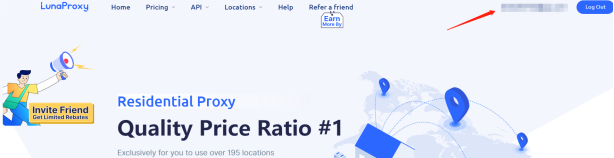
8.Open the IP allowlist to add your current IP in.
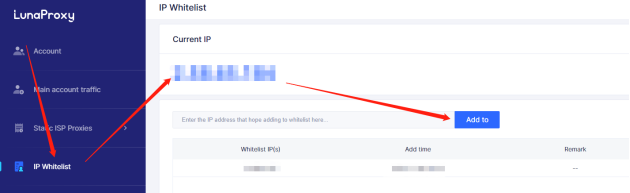
9.Navigate to the official website and download the Sphere browser.
10.Uncompress the downloaded files to the preferred location.
11.Click on Sphere.exe and run the program
12.Log up your account using password only.
13.Now, let's configure a new identity. When entering the home screen, click New Identity.
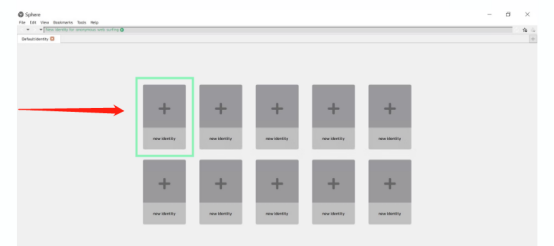
14.In the Session Settings window, fill in the identity name and select your connection type, such as the Tor, HTTP, SOCKS5, or SSH tunnel.
15.In this case, select the HTTP or SOCKS5 connection based on your proxy purchase and enter the following:
Add an endpoint to the address section (the IP address that you just extracted), for example: 3.222.47.113
Add ports in the port section (the IP port you just extracted) for example: 20487

16.Enter your lunaproxy username and password.
17.Details the time zone and language settings and click Save.
18.The new identity is now being set up. Remember that you can import and export your identity by clicking on Identity Import / Identity Export under the tool
.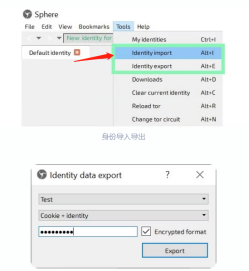
It's just how it is. You can handle multiple tasks at a time without having to worry about being disturbed or blocked





















