Notice Board
Get to know luna's latest activities and feature updates in real time through in-site messages.

Add proxy settings
1.Open the Luna S5 proxy client and log in, fill in the "Country", "City", "Zip Code" fields and other information as required.
2. Click "Refresh"
3. Select a proxy from the list and right-click. Select "Forward Port To Proxy" and select a port from the drop-down list, such as 40000.
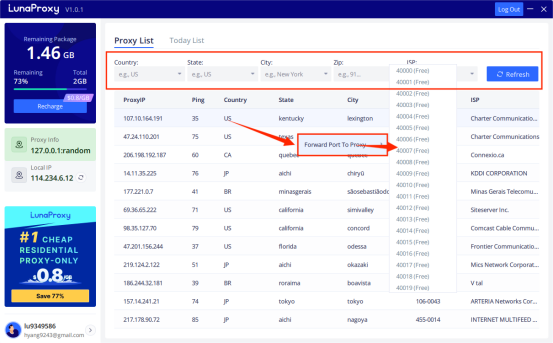
4. OpenAdspower browserand log in
5. Click the "New Profile" button to create a new profile
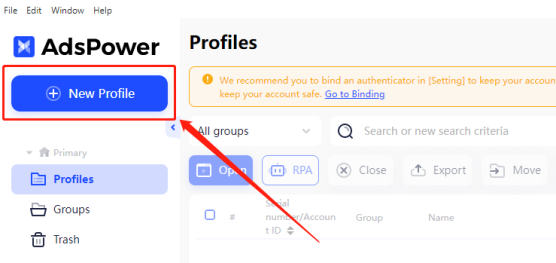
6. Select the proxy type
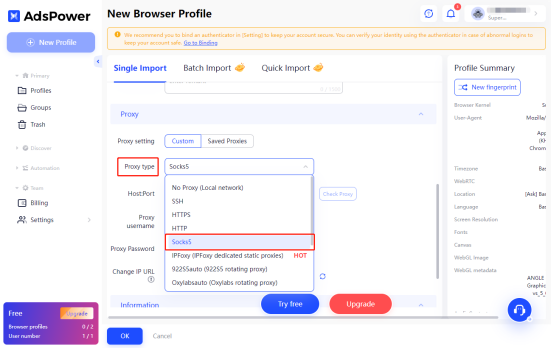
7. Fill in the proxy information and click the "Check Proxy" button to check the proxy information; all done!
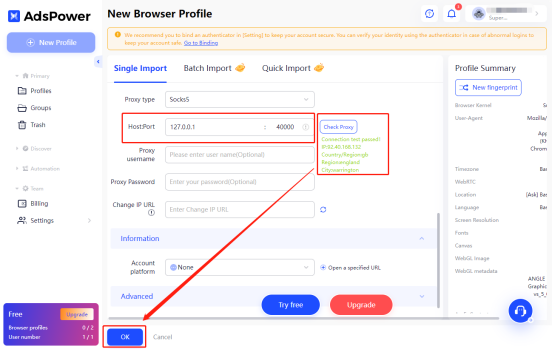
8. Click the "Open" button to launch the configuration file.

9. Now you can start working!
