Getting the proxies
1. Select the way the lunaproxy API is extracted
2. Select any country or a designated country, and here I choose "America"
3. You can select the protocol format IP mode splitter default options as required
4. Check the build API link
5. Click to copy the link
6. You can also open the link to open the link to view the extracted IP details
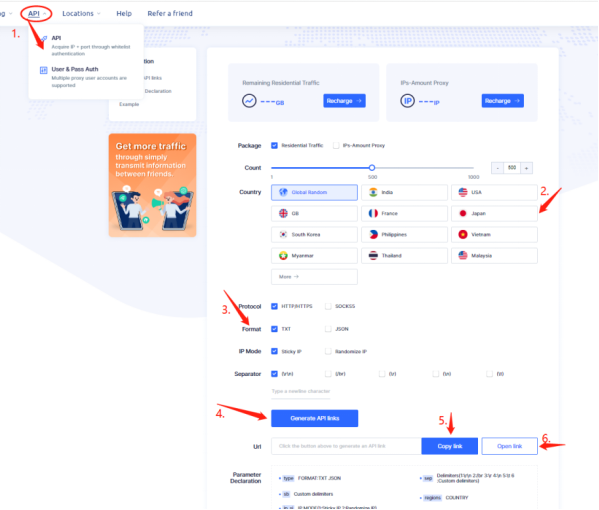
Configure the proxy on another Nike robot
7. Navigation Configuration> Proxy.
8. Click New list, and then add the generated proxy list.
9. Select the Enable this proxy list.
10. Change the list type to the Normal proxy.
11. Select your target site from the drop-down menu.
12. Click Save.
13. Check that the proxy is working correctly by clicking on the Test Proxies.





















