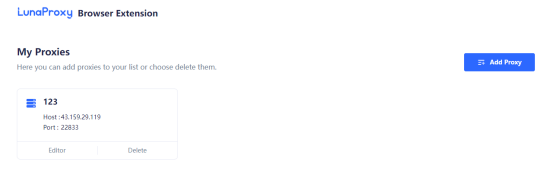Step 1: Preparation
Before integration, you need to complete the following preparations
1. Get a proxy
2. Add the lunaproxy Google extension to Google
① Click Use Settings → Google Extension
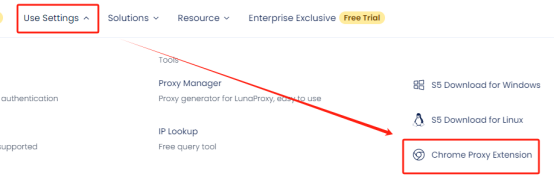
② Click Add to Google

Step 2: Proxy Configuration
1. First click on Settings - More Tools - Extensions in the upper right corner of Google
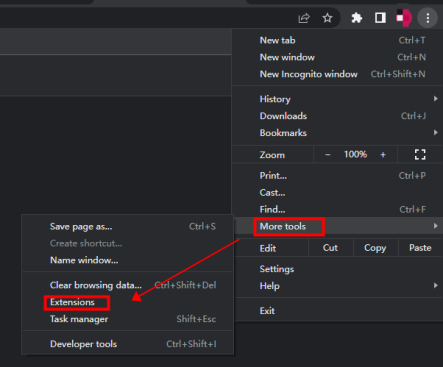
2. Drag the successfully downloaded plug-in into the Google extension and open it
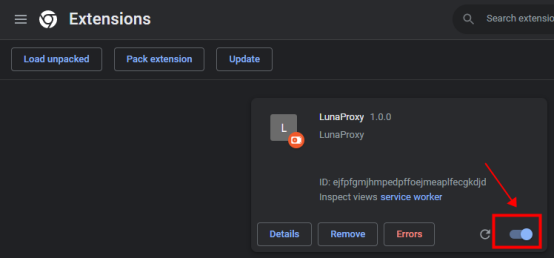
3. After opening, click the extension button in the upper right corner and click the LunaProxy plug-in
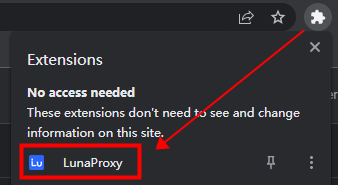
4. If you have a lunaproxy account and purchased a proxy, please click Add Agent. If you do not have an account, you can click Sign Up and go to the lunaproxy official website to register.
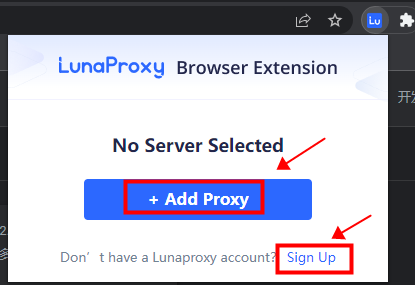
5. Click Start to configure the proxy
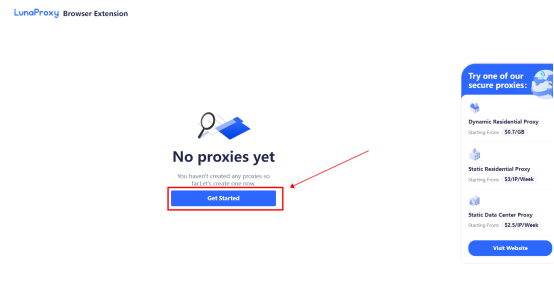
6. Select the proxy type, fill in the proxy information completely, and click Save to complete the configuration.
For proxy extraction tutorial, please view tutorial
If you are using account and password authentication or static IP, please fill in your luna account and password in the account and password field
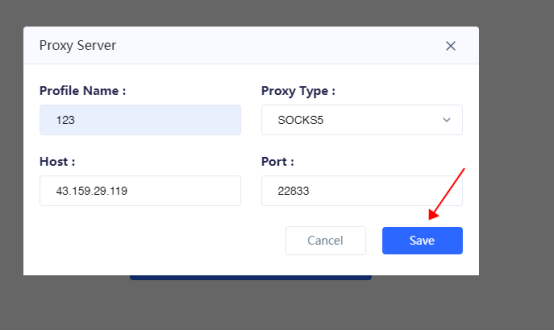
7. The configuration is successful. You can view the configured agents on the [My Proxies] interface, and you can also modify, delete or add proxy according to your own needs.
To check whether the proxy is valid, please check tutorial