

home> FAQ > Product problem > API extraction tutorial
API extraction tutorial
1. Open the API extraction interface, first select the package you want to use: dynamic residential package, rotating ISP, unlimited package, here is the dynamic residential package as an example
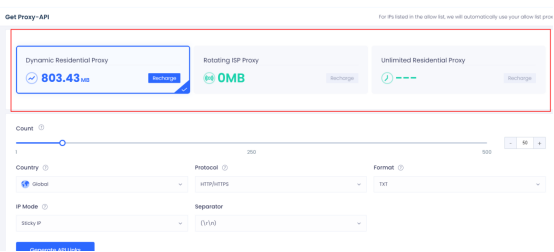
2. Secondly, select the number of IPs to be extracted. A maximum of 500 IPs can be extracted at a time. Select the country you need according to your needs. You can click on the proxy in the navigation bar of the homepage to enter the package details page to query the countries covered.
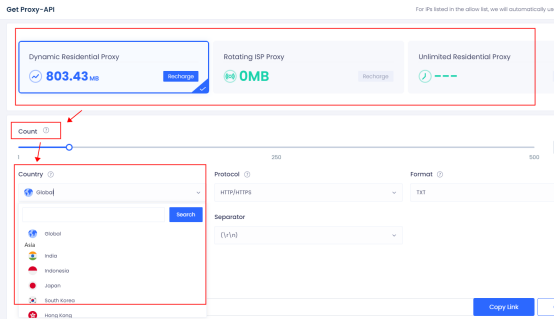
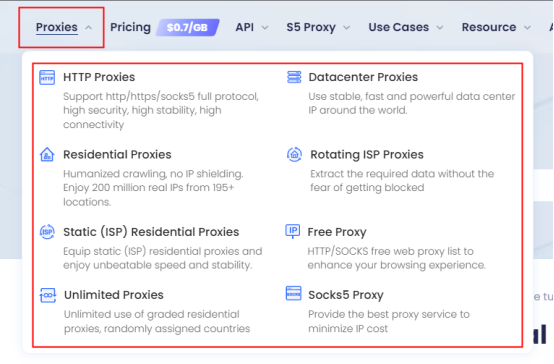
3. Then select the proxy protocol, IP mode and other information according to your own needs. The IP mode here is divided into rotating IP and sticky IP. The rotating IP will replace the new IP with each request, and the sticky IP will replace the IP every five minutes or so.
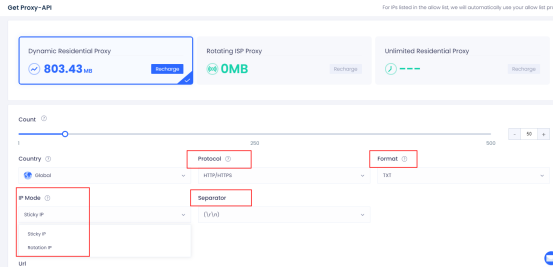
4. Finally click Generate API link. After generating the link, you can choose to copy the link or open the link. When you open the link, you can see the extracted IP list.
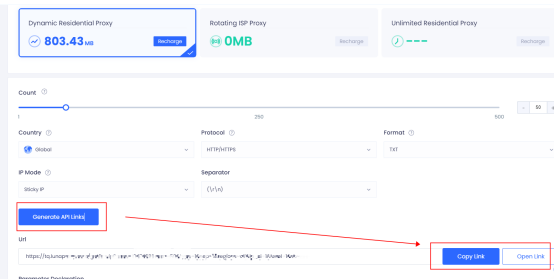











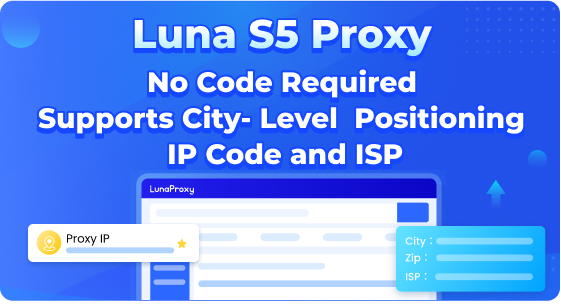




.png)







.svg)


.svg)
.svg)
.svg)





















