

home> FAQ > Product problem > User & Pass Auth tutorial
User & Pass Auth tutorial
1. First select the package you want to use, and select the country according to your needs. Here we take dynamic residence as an example.
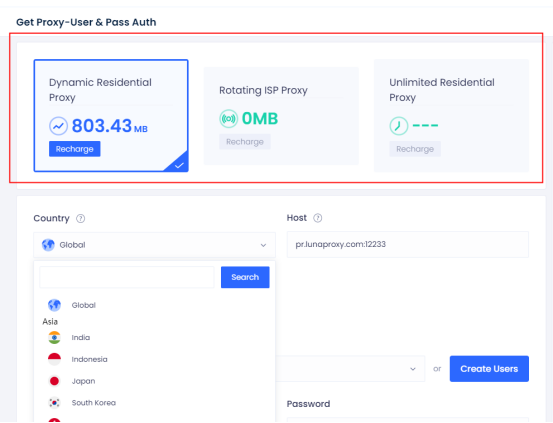
2. Then select the IP mode and select the rotating IP. Each request will automatically change the sticky IP. The sticky IP stabilization time can be selected from 1 to 90 minutes.
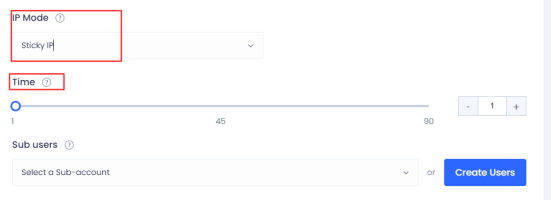
3. When there is no sub-account, the current account information and usage link will be displayed below. If you want to use a sub-account, you can click on the Wear account to enter the personal center interface to create a sub-account.
If you need to test whether the IP is available, copy the test command and open cmd , copy the link and press Enter, then you can see the test results
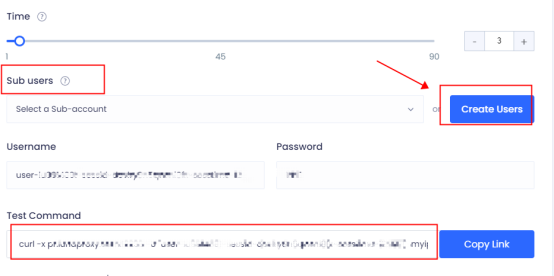
4. When selecting global, the host will display pr and randomly assign IPs
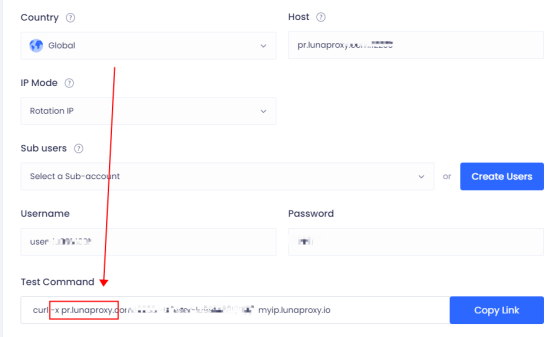
5. When selecting other countries, the host location will display the abbreviation of the corresponding continent and assign the IP of the corresponding country.
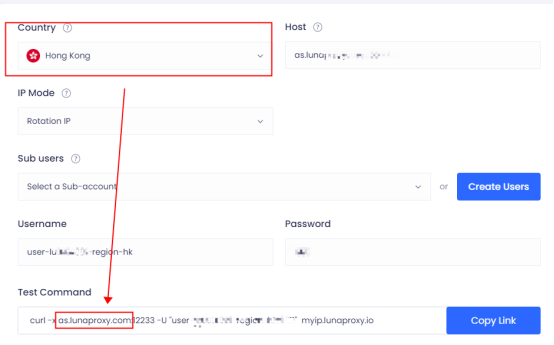
6. If you need to use it in batches, you can click batch generation. The generated test commands are in the upper right corner of the interface.
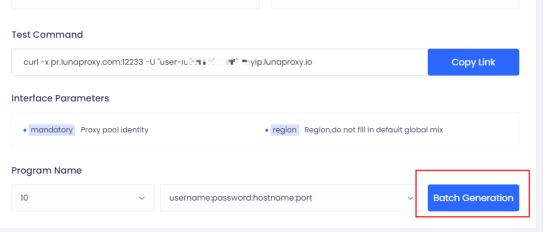
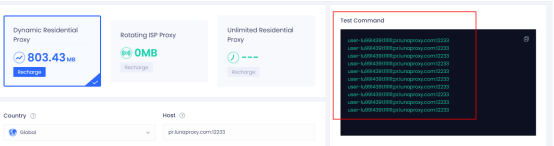
7. There is a code tutorial for selecting cities and states on the right side of the account password extraction interface. Click on the city code or state list to query the code name of the desired area.
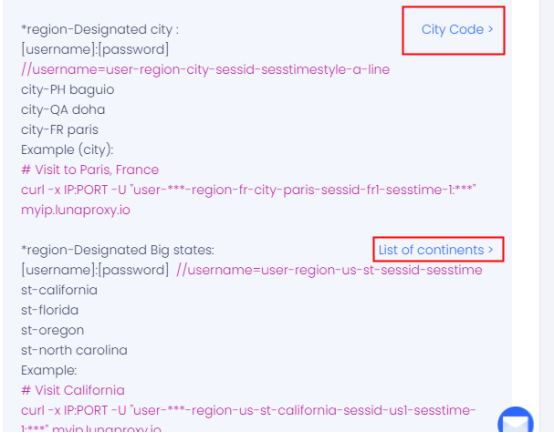











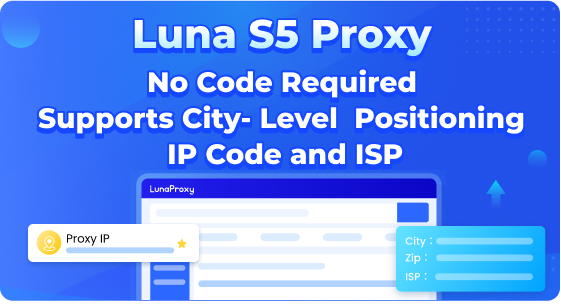




.png)







.svg)


.svg)
.svg)
.svg)





















