

home> FAQ > Product problem > Rotating ISP extraction tutorial
Rotating ISP extraction tutorial
LunaProxy rotates ISP proxy 1000+ new US IPs, pure resources, stable and high speed!

Rotating ISP proxy features:
Support tunnel forwarding
Concurrency number 100+
Bandwidth up to 800M
Download speed 80M/s
Support IP permission list/account secret mode
Technical support
How to use rotating ISP proxy?
API extraction
1. First enter the personal center, select Get Agent—API, and select Rotate ISP Package
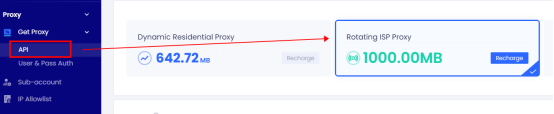
2. Then select the number of IPs, extract information such as country, proxy protocol and IP mode. After the selection is completed, click Generate API link, choose to copy the link and use the proxy, or open the link to view the IP list and use the proxy
3. The tutorial for configuring the proxy and third-party integration tools can be viewed in the user guide. If the proxy cannot be used, please go to the FAQ interface and find the tutorial: The proxy cannot be connected, just follow the tutorial.
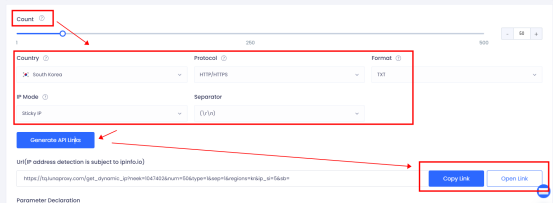
Account and password authentication
1. First select account authentication in the personal center and choose the rotating ISP package
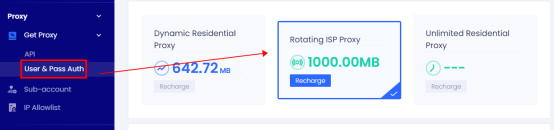
2. Then select the country and IP mode to be withdrawn. If you need to use a sub-account, you can select the corresponding sub-account.
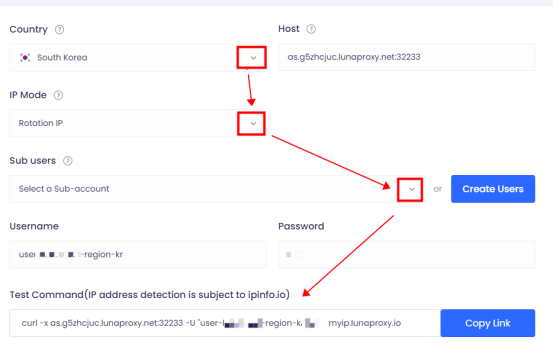
3. After the selection is completed, click to copy the link and paste it into cmd for testing. As shown in the figure, the test result is normal and it can be used after the test is completed.
If the test result shows that the connection cannot be made, please send the test command and test results to the official email: [email protected]
We will arrange technicians to test for you
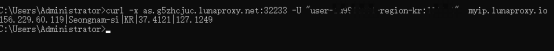
4. If you need to extract proxy by city and continent, you can view the setting tutorial case on the right side of the account authentication page, click on the city code and continent list to view the codes corresponding to the city and continent, and set it according to the use case
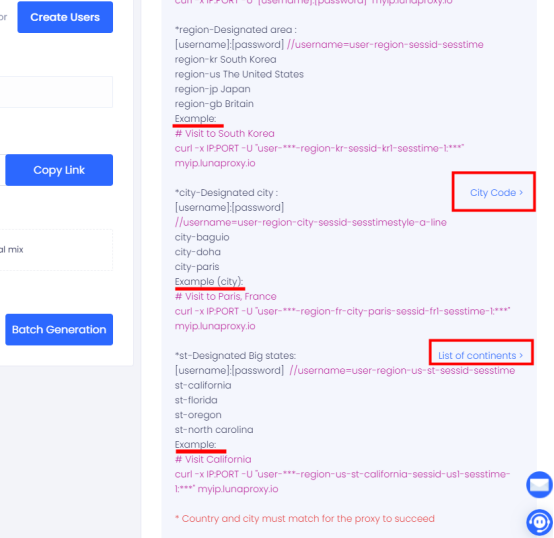











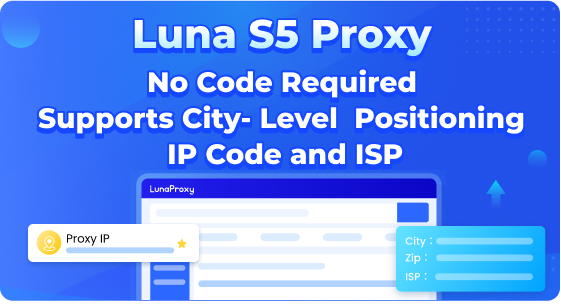




.png)







.svg)


.svg)
.svg)
.svg)





















