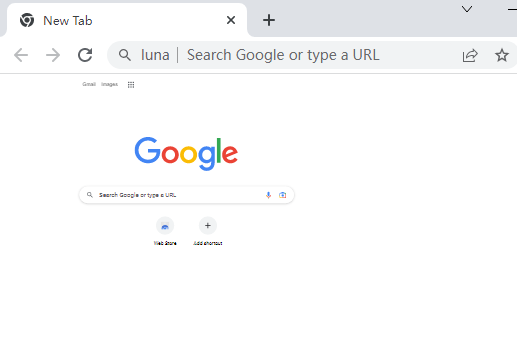home> USER GUIDE > Luna S5 Proxy> Undetectable integrated with LunaS5
Undetectable integrated with LunaS5
Add proxy settings
1. After selecting the country, continent, and city, click the "Refresh" button, then right-click to select the proxy IP and port
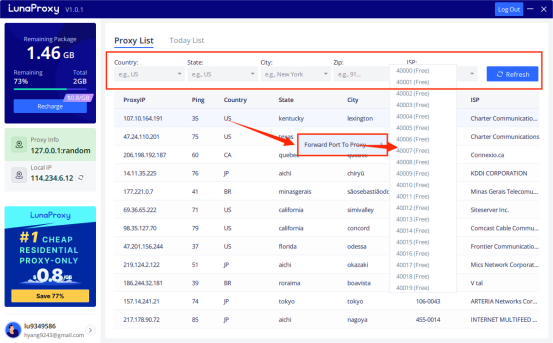
2. First, open the undetectable browser and log in. Click "New Profile" to create a new profile
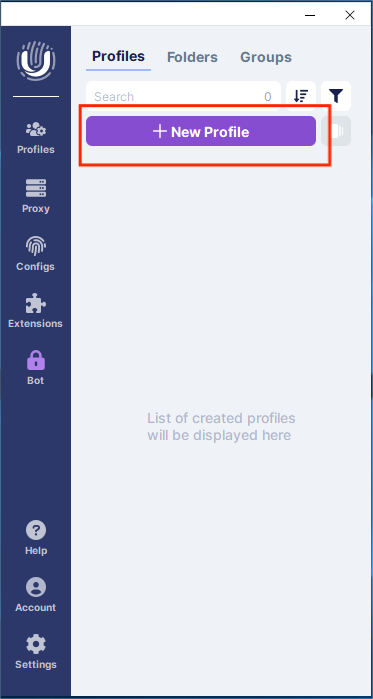
3. Click "New profile" to enter a new name, select proxy configuration, select "New Proxy" -> "socks5" -> input IP and port -> detect proxy -> click "create" to complete the creation
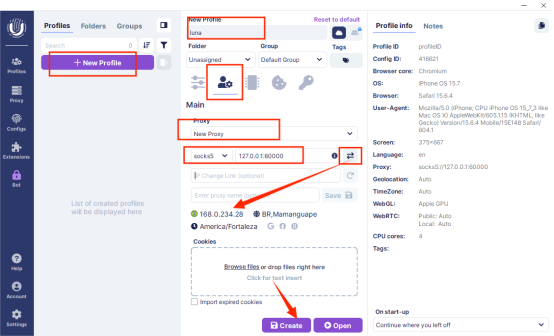
4. Click "Start" to open the page
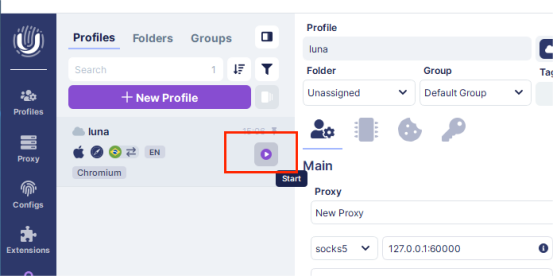
5. The configuration is successful!