Notice Board
Get to know luna's latest activities and feature updates in real time through in-site messages.

1.Download indigo from the official website, install and run it.
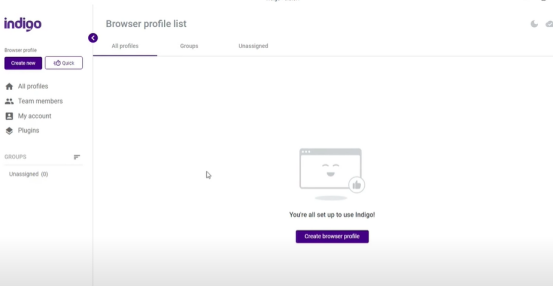
2. Click "Create browser profile" to create a new browser page

3. Enter the browser page name
4. Click "Edit proxy settings" to set the proxy
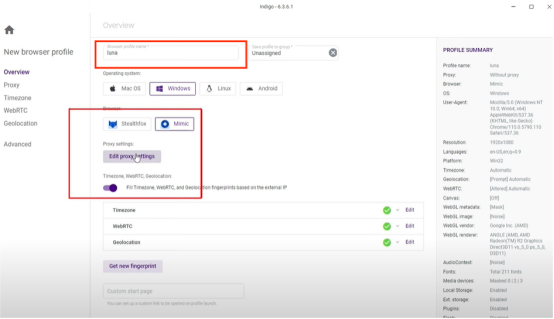
5. Select the proxy protocol, enter the IP host and port
6. Click "check proxy" to detect the proxy

7. After clicking Save Settings, you can open and use it
