The safety of your account can be improved by setting Whitelist and Blacklist in Account Settings. These settings will apply to rotating residential proxies and rotating ISP proxies.
How to use it?
Check the IPs of all your devices and add proper IP subnet in the list. If you’ve set Whitelist, only IPs which are in the range of Whitelist can consume the traffic in your account. IPs which are not in Whitelist can’t consume your traffic. If you’ve set Blacklist, IPs which are not in the range of Blacklist can consume the traffic in your account.
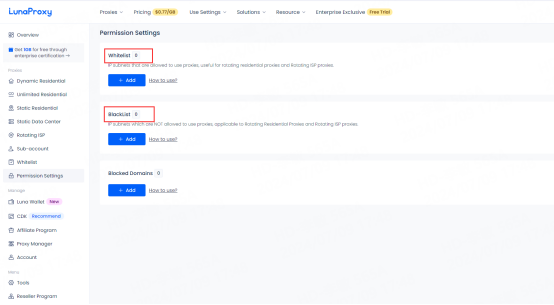
IP subnet Calculation:
1.If the Netmask is 16, Class A of the IP addresses will be fixed. There’ll be 65534 IPs.
Example: 192.168.0.1/16
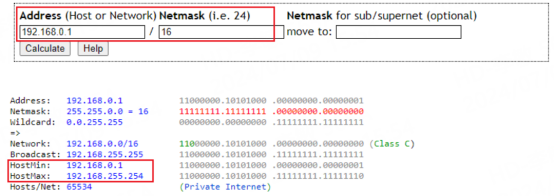
2.If the Netmask is 24, Class A and B of the IP addresses will be fixed. There’ll be 254 IPs.
Example: 192.168.0.1/24
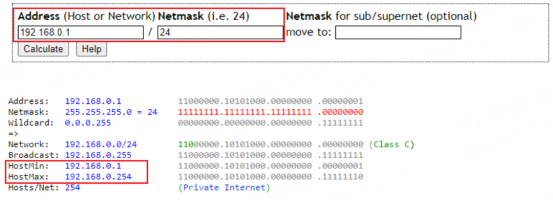
3.If the Netmask is 32, Class A, B and C of the IP address will be fixed. There’ll be only 1 IP.
Example: 192.168.0.1/32
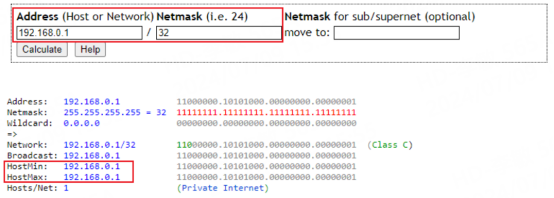
You can search for “IP subnet calculator” online to check how many IPs will be in the list when certain Mask bits are set.





















