1. Start the client
Start command:
./LunaProxy -api_port=API port -email=account email -pwd=login password -local=intranet address (default 127.0.0.1)
2. Assign the dynamic residential plan IP to the designated port
Call interface:
curl "http://127.0.0.1:API port/set_dynamic_ip?port=assigned port&num=number of IP&country=country code&city=city code&zip=zip code&isp=isp code&state=state code"
After the allocation is successful, the test command is as follows:
curl -x 127.0.0.1: assigned port ipinfo.io
Example:
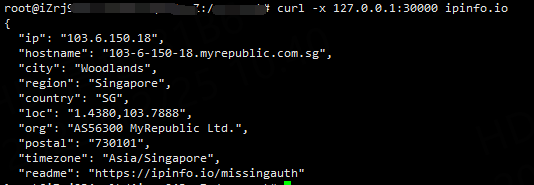
3. Release the allocated port
Call interface:
3.1 Release all allocated ports
curl "http://127.0.0.1:API port/port_free"
3.2 Release the specified allocated port
curl "http://127.0.0.1:API port/port_free?port=port number to be released"
4. Assign static residential IP to designated port
Call interface:
curl "http://127.0.0.1:API port/set_static_port?port=assigned port&ip=purchased static residential IP&country=country code"
Country parameter description: If the ip parameter is not specified, the static residential IP of this country code will be randomly assigned, provided that the user has a static residential IP of this country.
5. Assign static data center IP to designated port
Call interface:
curl "http://127.0.0.1:API port/set_data_center_port?port=assigned port&ip=purchased datacenter IP&country=country code"
Country parameter description: If the ip parameter is not specified, the static data center IP of this country code will be randomly assigned, provided that the user has a static data center IP of this country.




















